Everything You Need to Know
To use Rekwest Like a Pro
Learn how to create events, invite your guests,
connect to your DJ gear, and much more.
Create your first event
Learn how to create your first event, and start receiving requests.
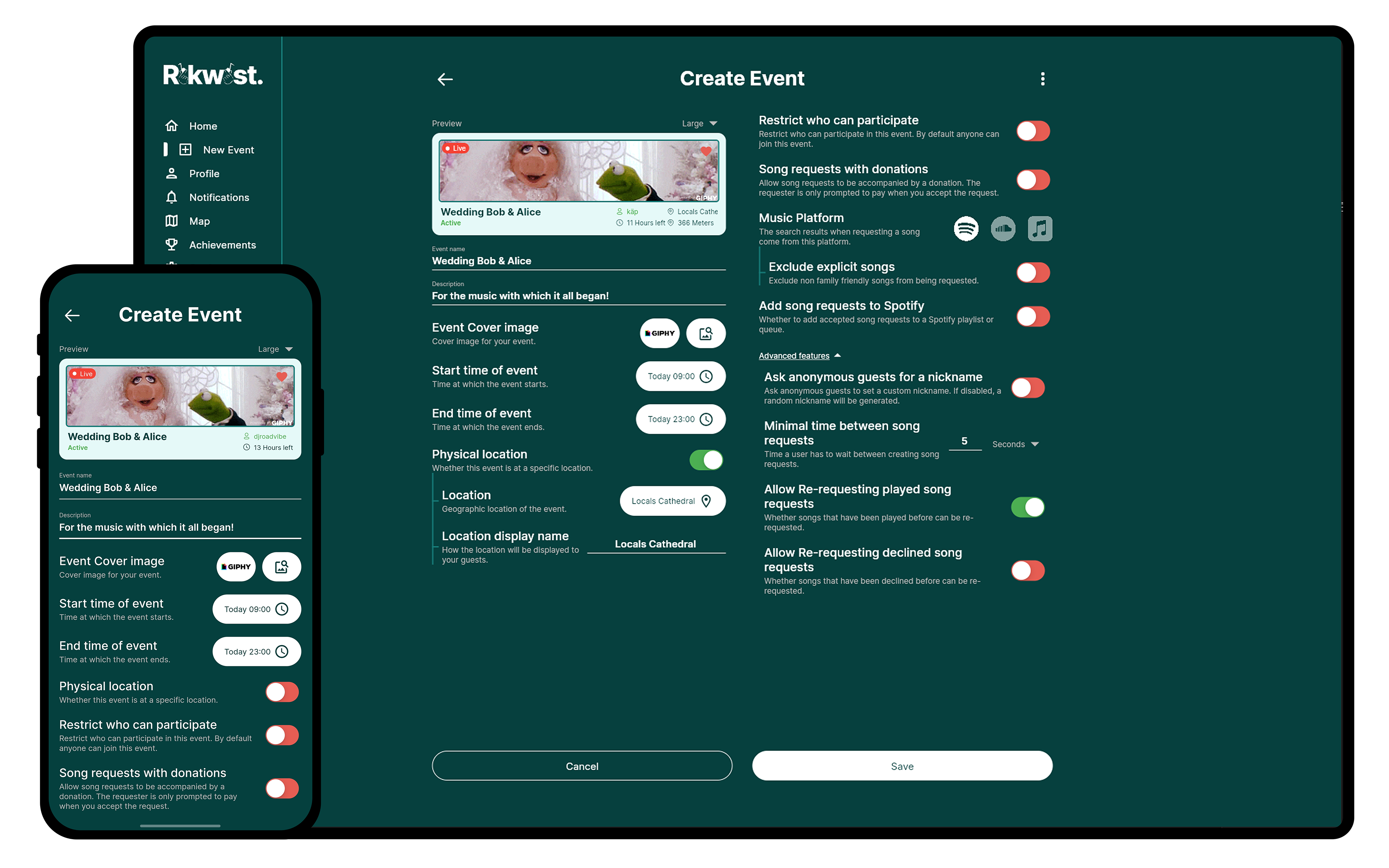
Invite your Guests
Learn how to invite your guests to your event and let them request songs.
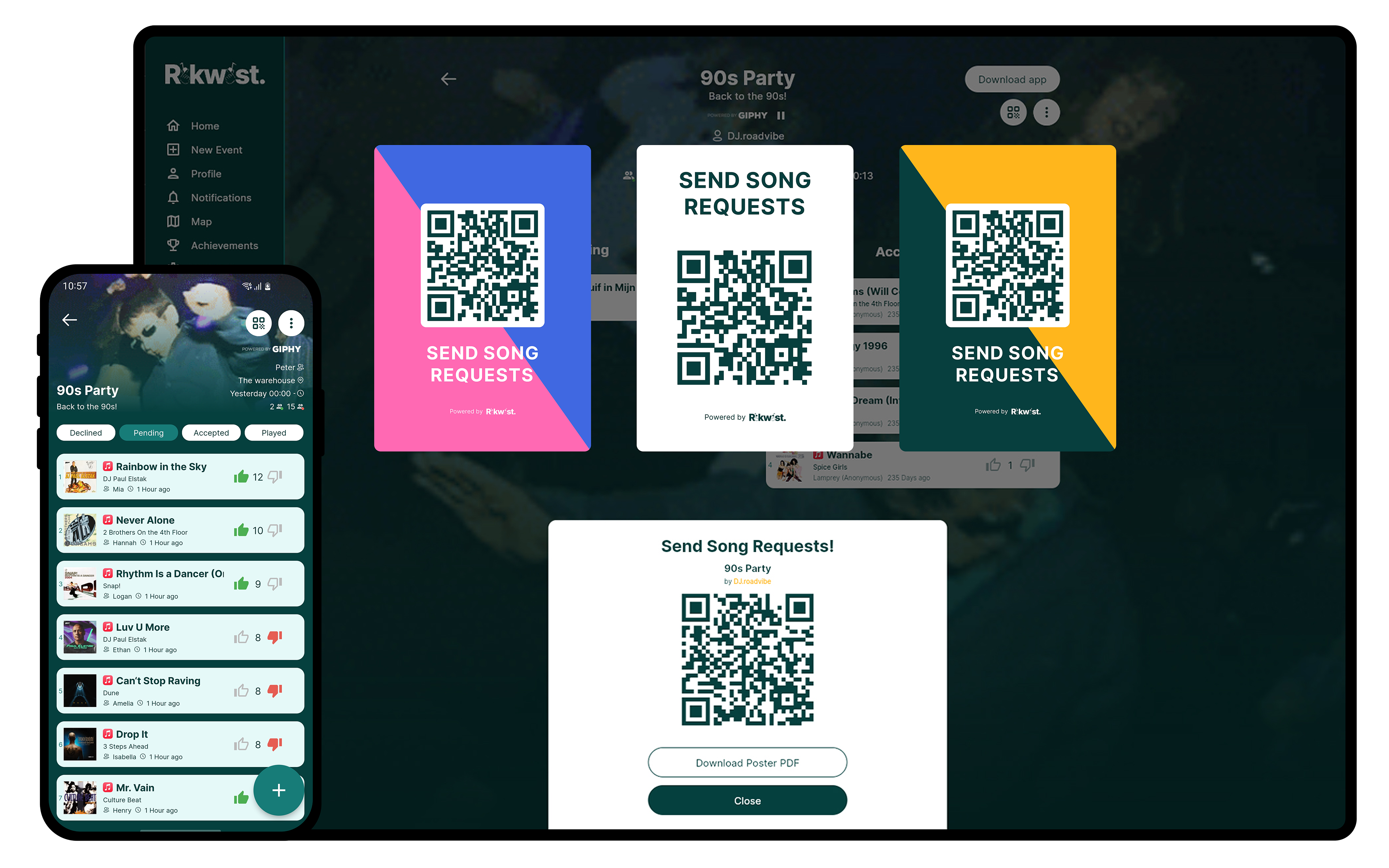
Connect to your Playlist and DJ Gear
Auto-add song requests to your playlists.
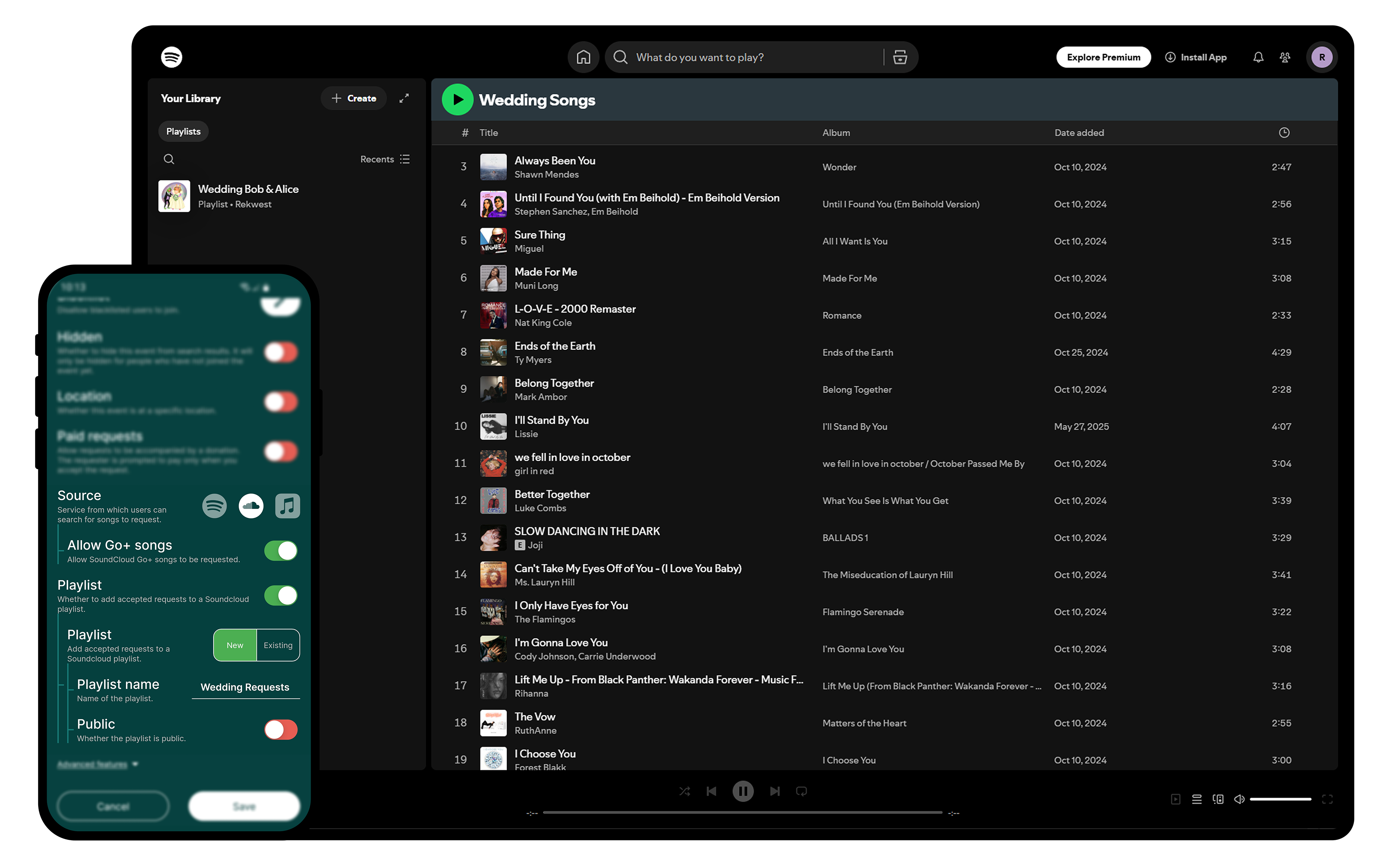
Promote Yourself and Your Services
Your events don’t have to end when the music stops. With Rekwest’s marketing features, you can turn your event audience into future clients and grow your DJ business organically.
Turn Song Requests Into Revenue
With Rekwest’s donation feature, you can let your audience attach optional donations to their song requests, creating an additional revenue stream for your events.
Automate your Song Requests Management
Auto-accept and decline conditions for song requests can be set allowing you to use Rekwest fully autonomously. Excellent for gyms and pubs.
Import Song Requests from Playlists
Easily import song requests from your existing Spotify, TIDAL, SoundCloud and Apple Music playlists.
Limit Song Requests to Your Own Repertoire
Restrict song requests to only those tracks present in your own playlist.
And Much More...
Attendee control / Event map / Achievements / Customization / and more…